Understanding the importance of user experience (UX) is crucial for small businesses aiming to succeed online. A well-designed UX can significantly impact your website’s performance, customer satisfaction, and conversion rates. This article explores the key aspects of UX and how to implement them effectively for your small business website.
Why User Experience Matters
A positive user experience ensures visitors can easily navigate your website, find the information they need, and perform desired actions. Good UX enhances user satisfaction, encourages repeat visits, and drives conversions, ultimately contributing to your business’s success.
1. Simplify Navigation
Clear and intuitive navigation is fundamental to good UX. Use a simple menu structure, descriptive labels, and logical categorization to help users find what they’re looking for quickly and easily. Implement a search function for added convenience.
Learn more about usability heuristics.
2. Ensure Mobile Friendliness
With an increasing number of users accessing websites from mobile devices, ensuring your website is mobile-friendly is essential. Use responsive design to provide a seamless experience across all devices, enhancing usability and engagement.
Google’s guide to mobile-friendly websites.
3. Optimize Page Load Speed
Slow-loading pages can frustrate users and increase bounce rates. Optimize your website’s load times by compressing images, leveraging browser caching, and minimizing large files and scripts. Fast-loading pages improve user experience and can positively impact your search engine rankings.
4. Use High-Quality Visuals
High-quality images, videos, and graphics can enhance the visual appeal of your website. Ensure visuals are relevant, well-designed, and optimized for quick loading to avoid slowing down your site. Use images to break up text and make your content more engaging.
5. Implement Clear Call-to-Actions (CTAs)
CTAs guide users on what to do next, whether it’s contacting you, signing up for a newsletter, or making a purchase. Ensure your CTAs are clear, compelling, and strategically placed throughout your site to encourage conversions.
6. Provide Valuable Content
High-quality, informative content that addresses your audience’s needs and interests can improve user engagement. Regularly update your blog with relevant articles, guides, and case studies to keep your content fresh and valuable.
Check out our guide on creating engaging content.
7. Prioritize Accessibility
Ensure your website is accessible to all users, including those with disabilities. Use alt text for images, provide transcripts for videos, and ensure your site can be navigated using a keyboard. Accessibility not only improves UX but also ensures compliance with legal standards.
Introduction to Web Accessibility by W3C.
8. Build Trust with Testimonials and Reviews
Showcasing customer testimonials and reviews can build trust and credibility with your audience. Display positive feedback prominently on your homepage and relevant service pages to reassure potential customers.
9. Test and Iterate
Regularly testing your website helps identify and fix usability issues. Use tools like Google Analytics and heatmaps to understand user behavior and make data-driven improvements. Continuously iterating on your design ensures it meets the evolving needs of your users.
10. Monitor Performance Metrics
Track key performance metrics such as bounce rates, time on page, and conversion rates to gauge the effectiveness of your UX design. Use this data to make informed decisions and optimize your website for better user experience.
For more tips on optimizing your website, visit the Outdriver homepage.
By focusing on user experience, you can create a website that is not only visually appealing but also functional and user-friendly. Implement these best practices to enhance UX and drive business success.

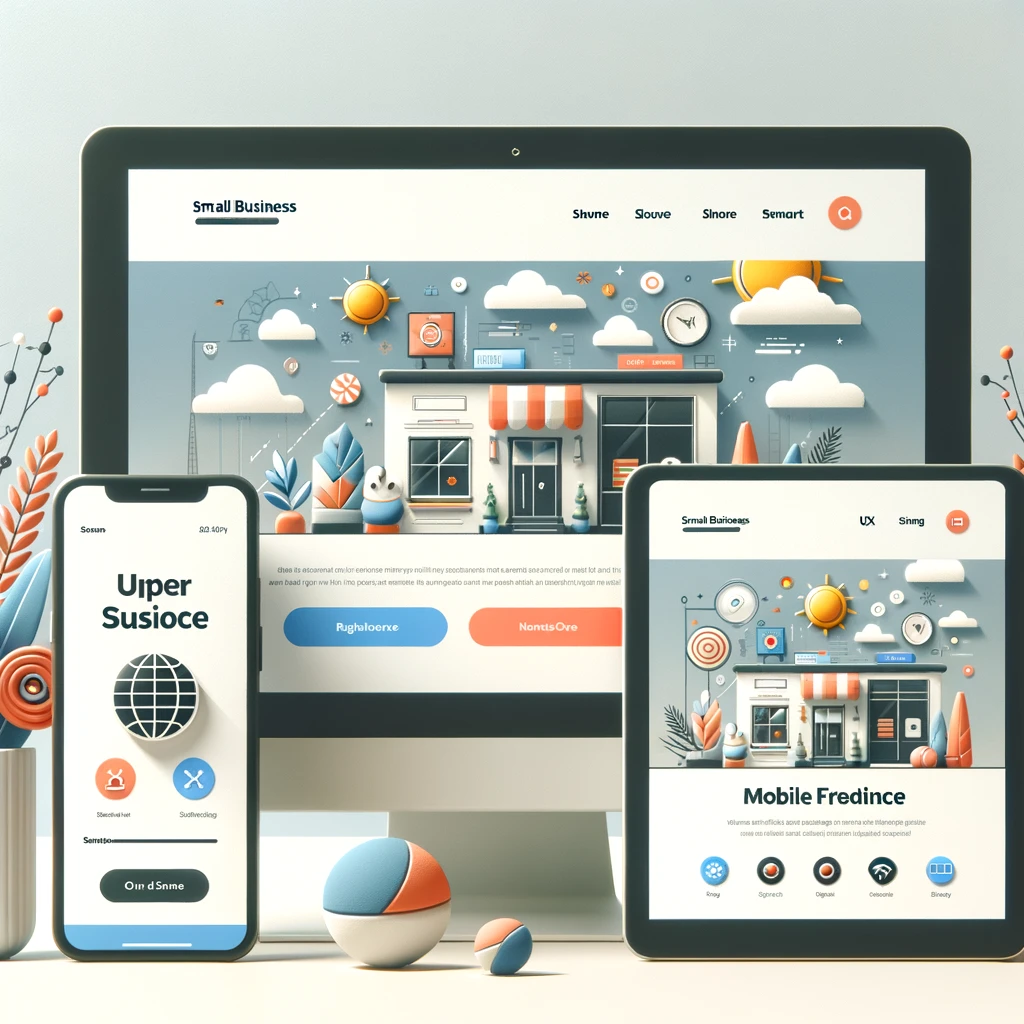


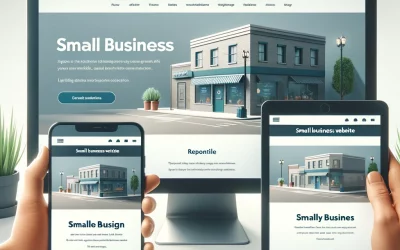
0 comentarios