Avoiding common website mistakes is crucial for small businesses looking to establish a successful online presence. From poor design choices to neglecting SEO, these mistakes can hinder your website’s performance and turn potential customers away. In this guide, we’ll explore ten common mistakes small businesses make and how to avoid them.
Why Avoiding Website Mistakes Matters
Ensuring your website is free from common mistakes can enhance user experience, improve search engine rankings, and boost conversion rates. A well-designed and optimized website helps build credibility and trust with your audience, ultimately driving business growth.
1. Poor Navigation
Confusing navigation can frustrate visitors and cause them to leave your site. Ensure your website has a clear and intuitive menu structure. Use simple, descriptive labels for your menu items and include essential pages like Home, About, Services, and Contact.
Learn more about usability heuristics.
2. Lack of Mobile Optimization
With the increasing use of mobile devices, having a mobile-friendly website is essential. A lack of mobile optimization can lead to poor user experience and lower search engine rankings. Implement responsive design to ensure your website looks great on all devices.
Google’s guide to mobile-friendly websites.
3. Slow Page Load Times
Slow-loading pages can frustrate users and increase bounce rates. Optimize your website’s load times by compressing images, leveraging browser caching, and minimizing the use of large files and scripts. Use tools like Google PageSpeed Insights to analyze and improve your site’s performance.
4. Cluttered Design
A cluttered design can overwhelm visitors and make it difficult for them to find what they’re looking for. Keep your design clean and simple, using white space effectively to create a balanced and visually appealing layout.
5. Missing or Hidden Contact Information
Make it easy for visitors to contact you by prominently displaying your contact information. Include a dedicated contact page with your phone number, email, and physical address. Ensure your contact details are consistent across all pages.
6. Ignoring SEO Best Practices
Neglecting SEO can make it difficult for potential customers to find your website. Use relevant keywords, optimize your meta descriptions, and ensure your site’s structure is search engine friendly. Regularly update your content and build high-quality backlinks to improve your rankings.
7. Poor Content Quality
Low-quality content can drive visitors away and harm your search engine rankings. Provide valuable, informative, and engaging content that addresses your audience’s needs and interests. Regularly update your blog with fresh, relevant content.
Check out our guide on creating engaging content.
8. Ineffective Call-to-Actions (CTAs)
CTAs guide visitors on what to do next, whether it’s contacting you, signing up for a newsletter, or making a purchase. Ensure your CTAs are clear, compelling, and strategically placed throughout your site to encourage conversions.
9. Lack of Social Media Integration
Social media integration can drive traffic to your website and increase engagement. Include social media buttons on your pages and consider embedding social media feeds to keep your content dynamic and interactive.
10. Failing to Analyze and Improve
Regularly analyzing your website’s performance helps identify areas for improvement. Use tools like Google Analytics to track metrics such as traffic sources, user behavior, and conversion rates. Make data-driven decisions to optimize your site continuously.
For more tips on optimizing your website, visit the Outdriver homepage.
By avoiding these common website mistakes, you can create a more effective and user-friendly website that drives business growth. Implement these best practices to enhance your online presence and deliver a better experience for your visitors.



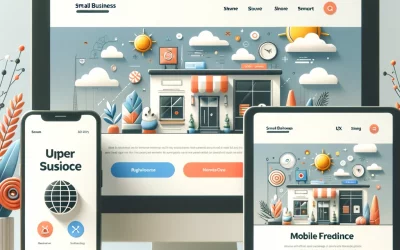
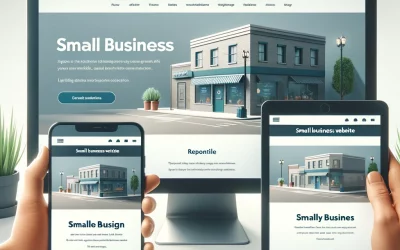
0 comentarios